React Redux
Redux Basics
Props, state and store
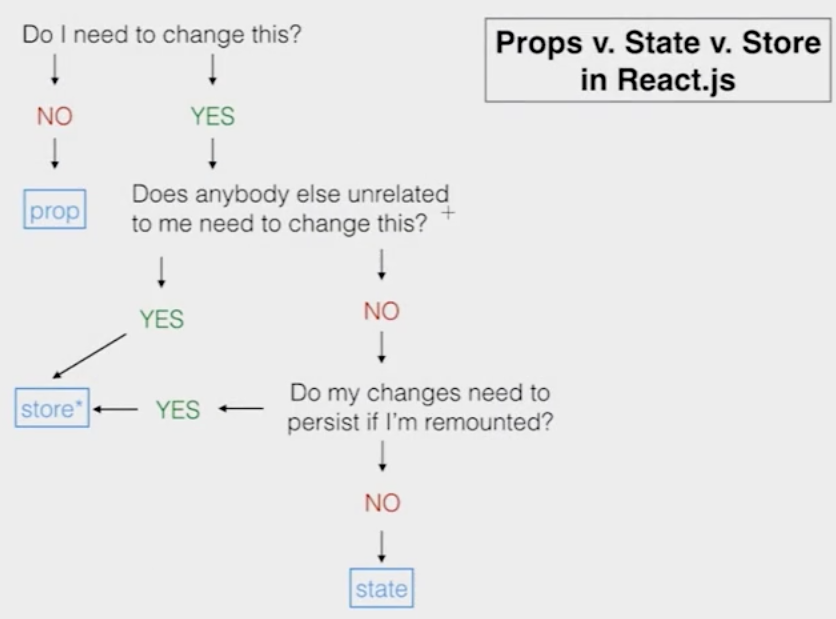
Props
- Consider props immutable
- Use props for event handlers to communicate with child components.
State
- Use state for storing simple view state like wether or not drop-down options are visible.
- Never modify this.state directly, use this.setstate instead.
- State is the component that changed in this
keep UI state and transitory data (such as form inputs) in local state.
keep data that you intend to share across components in store.
use this to store things that shouldn’t trigger a re-render.
Steps:
-
Provider
-
Create reducers that has initial state, has switch function to switch different action type pass to the reducer, and return new state
-
Combine reducers toghether
-
Create the action that has type property (command to the reducer)
-
Create mapStateToProps function
-
Create an action creator
export const emailChanged = (text) =>{ return{ type:'email_changed', payload:text } }Import connect helper in component:
import {connect} from 'react-redux'Hook component to connect helper
Import action to the file where we call the action from.
import * as actions from '../actions'Create a reducer:
Combine reducers toghether
-
Example in React.js
Reducer
Reducer is the function that trace the previous state, the action to be dispatched and the next state of the app. The function must to be pure.
Reducer must have the initial state, it can not return the state that is undefined
Reducer must return new state that is really changed.
case EMAIL_CHANGED:
state.email = action.payload;
return state;
will not work, because the returned state changed the content, but when redux compare states with newstate=oldstate , the result is true, means the states not changed, the conponents will not render.
return new state in this way
return {...state,email:action.payload};
function todoStoreReducer(state, action) //state: old state; action: sort of event, it may contains description or some data
{
//calculate newState, here we mutate state into new state
return newState;
}
todoStore = Redux.createStore(todoStoreReducer);//create a store which gets used by react components
todoStore.dispatch({ //dispatch: fire an action on the store
type: 'ADD_TODO',
task,
});
Create a Redux store
Store hold the current state, pass the reducer with const store = createStore(todoStore), here todoStoreReducer is a reducer
//todoStore.js
import { createStore } from 'redux';
const defaultTodos = [
{
task: 'Initial todo in store',
state: 'pending',
},
];
const defaultState = {
todos: defaultTodos,
filter: 'pending',
filteredTodos: defaultTodos,
};
function getFilteredTodos(allTodos, filter) {
return allTodos.filter(todo => todo.state === filter);
}
function todoStoreReducer(state = defaultState, action) {
switch (action.type) {//switch the type attribute
case 'ADD_TODO':
//state.todos: takes the old todos
const allTodos = state.todos.concat([{
task: action.task,
state: 'pending',
}]);
//Use Object.assign to mutate the old state
return Object.assign({}, state, {
todos: allTodos,
//filteredTodos: getFilteredTodos(allTodos, state.filter),
});
case 'DONE_TODO':
const doneTodo = Object.assign({}, action.todo, {
state: 'done',
});
const allTodosContainingDone = state.todos
.map((todo) => {
return todo === action.todo ? doneTodo : todo;
});
return Object.assign({}, state, {
todos: allTodosContainingDone,
filteredTodos: getFilteredTodos(allTodosContainingDone, state.filter),
});
case 'TOGGLE_STATE':
const filter = state.filter === 'pending' ? 'done' : 'pending';
return Object.assign({}, state, {
filter,
filteredTodos: getFilteredTodos(state.todos, filter),
});
default:
return state;
}
}
export default createStore(todoStoreReducer); // Use createStore that we got from redux
Action creator
JS funcitons that returns an action that has type and payload (data to pass to an action, it can be for example the library selected, and it is not necessary )
export const selectLibrary = ()=>{
return{
type:'select_library'
payload:libraryId
}
}
This is an action creator
()=>{
return{
type:'select_library'
payload:libraryId
}
}
When we call the action creator, the returned action will be automatically dispatched for us and send to different reducers.
Call action creator also means dispatch an action.
Action creater Workflow:
User type something
Call Action Creater with new text
Action Creater returns an action
Action sent to all reducers
Reducer calculates new app state
State sent to all components
Conponents render with new state
Sync PluralTodo component’s state with Redux state
// PluralTodo.js
const React = require('react-native');
const {
Component,
Navigator,
} = React;
import TaskList from './TaskList';
import TaskForm from './TaskForm';
import todoStore from './todoStore';
class PluralTodo extends Component {
constructor(props, context) {
super(props, context);
this.state = todoStore.getState();
//State is mutated in the store, so we have to subscribe state mutated, so we can get the update
todoStore.subscribe(() => {
this.setState(todoStore.getState()); // eslint-disable-line react/no-set-state
});
}
onAddStarted() {
this.nav.push({
name: 'taskform',
});
}
onCancel() {
console.log('cancelled!');
this.nav.pop();
}
onAdd(task) {
console.log('a task was added: ', task);
// this.state.todos.push({ task });
// this.setState({ todos: this.state.todos });
todoStore.dispatch({ //dispatch: fire an action on the store
type: 'ADD_TODO',
task,
});
this.nav.pop();
}
onDone(todo) {
console.log('todo was completed: ', todo.task);
todoStore.dispatch({
type: 'DONE_TODO',
todo,
});
}
onToggle() {
todoStore.dispatch({
type: 'TOGGLE_STATE',
});
}
renderScene(route, nav) {
switch (route.name) {
case 'taskform':
return (
<TaskForm
onAdd={this.onAdd.bind(this)}
onCancel={this.onCancel.bind(this)}
/>
);
default:
return (
<TaskList
filter={this.state.filter}
filteredTodos={this.state.filteredTodos}
onAddStarted={this.onAddStarted.bind(this)}
onDone={this.onDone.bind(this)}
onToggle={this.onToggle.bind(this)}
/>
);
}
}
configureScene() {
return Navigator.SceneConfigs.FloatFromBottom;
}
render() {
return (
<Navigator
configureScene={this.configureScene}
initialRoute=
ref={((nav) => {
this.nav = nav;
})}
renderScene={this.renderScene.bind(this)}
/>
);
}
}
export default PluralTodo;
//TaskList.js
import React from 'react-native';
const {
View,
ListView,
TouchableHighlight,
Text,
Switch,
} = React;
import TaskRow from './TaskRow/Component';
const styles = React.StyleSheet.create({
container: {
paddingTop: 40,
backgroundColor: '#F7F7F7',
flex: 1,
justifyContent: 'flex-start',
},
button: {
height: 60,
borderColor: '#05A5D1',
borderWidth: 2,
backgroundColor: '#333',
margin: 20,
justifyContent: 'center',
alignItems: 'center',
},
buttonText: {
color: '#FAFAFA',
fontSize: 20,
fontWeight: '600',
},
});
class TaskList extends React.Component {
constructor(props, context) {
super(props, context);
const ds = new ListView.DataSource({
rowHasChanged: (r1, r2) => r1 !== r2,
});
this.state = {
dataSource: ds.cloneWithRows(props.filteredTodos),
};
}
componentWillReceiveProps(nextProps) {
const dataSource = this
.state
.dataSource
.cloneWithRows(nextProps.filteredTodos);
this.setState({ dataSource });
}
renderRow(todo) {
return (
<TaskRow
onDone={this.props.onDone}
todo={todo}
/>
);
}
render() {
return (
<View style={styles.container}>
<View
style=
>
<Switch
onValueChange={this.props.onToggle}
style=
value={this.props.filter !== 'pending'}
/>
<Text style=
>
Showing {this.props.filteredTodos.length} {this.props.filter} todo(s)
</Text>
</View>
<ListView
dataSource={this.state.dataSource}
renderRow={this.renderRow.bind(this)}
/>
<TouchableHighlight
onPress={this.props.onAddStarted}
style={styles.button}
>
<Text
style={styles.buttonText}
>
Add one
</Text>
</TouchableHighlight>
</View>
);
}
}
TaskList.propTypes = {
filter: React.PropTypes.string.isRequired,
filteredTodos: React.PropTypes
.arrayOf(React.PropTypes.object).isRequired,
onAddStarted: React.PropTypes.func.isRequired,
onDone: React.PropTypes.func.isRequired,
onToggle: React.PropTypes.func.isRequired,
};
export default TaskList;
React-Redux
npm install --save react-redux
Container
VisibleTodoList filters the todos according to the current visibility filter and renders aTodoList
containers/VisibleTodoList.js
import { connect } from 'react-redux'
import { toggleTodo } from '../actions'
import TodoList from '../components/TodoList'
const getVisibleTodos = (todos, filter) => {
switch (filter) {
case 'SHOW_ALL':
return todos
case 'SHOW_COMPLETED':
return todos.filter(t => t.completed)
case 'SHOW_ACTIVE':
return todos.filter(t => !t.completed)
}
}
const mapStateToProps = (state) => {
return {
todos: getVisibleTodos(state.todos, state.visibilityFilter)
}
}
const mapDispatchToProps = (dispatch) => {
return {
onTodoClick: (id) => {
dispatch(toggleTodo(id))
}
}
}
const VisibleTodoList = connect(
mapStateToProps,
mapDispatchToProps
)(TodoList)
export default VisibleTodoList
Async action with Redux use the Redux Thunk middleware.
state is never to be modified. When changing state, create new objects instead. The spread (…) operator helps significantly
Step by step :
- When app bootsup, redux create a new store with
const store = createStore(reducers);with reducers, runs all the registered reducers, we got initial states. - After we create store, we pass it to the provider, it will be persist for the rest of the application
- Provider is a component that aids to comminication between React and Redux.
- Connect function reach back to the provider and says ‘please give me the access to the current state’,
- The provider gives back the state that contains in the store ,
- When the connect helper first boots up, see the LibraryList is about to render, the helper goes up to the provider, to get access to the state, the provider response with yes.
- The helper calls mapStateToProps, get application state returned, pass it to the props of the component
import React, {Component} from 'react';
import {connect} from 'react-redux';
class LibraryList extends Component{
render() {
//To show that the state is mapped in props
console.log(this.props)
return;
}
}
//Takes the global state and map it to props, the arg 'state' here contains the global state
const mapStateToProps = state =>{
console.log(state);
//with this return, we can find libraries in props.
return {
dataToshow: state.libraries
}
}
//connect() is a helper, it returns a function and is called immediately passing 'LibraryList' as arg. The second param is to bind to the component
export default connect(mapStateToProps)(LibraryList);
Connect
Is the window to the whole world of redux.
We can use it to get application states and call action creator
Everytime we want to consume some state, we should use mapStateToProps
const mapStateToProps = state=>{
return {
selectedLibraryId:state.selectedLibraryId
}
}
export default connect(mapStateToProps, actions)(ListItem);
//the first arg is mapStateToProps, pass null if you do not have one
//the second arg is to bind action creators to the component
Step by step use of connect helper for action
actions contains some action creators, whenever the action calls,
the action is passed to the right place
the action is passed to the component as args
mapStateToProps
mapStateToProps can receive the component’s own props as the second param.
Every time the state changes, mapStateToProps function will rerun passing new state to the props, which cause the component to rerender
Provider
) }
export default App;
## Useful functions
### combineReducers
export default combineReducers({ libraries: LibraryReducer, selectedLibraryId: SelectionReducer }); ``` Here declear the state name of all reducers. We we return a state from the reducer, it will be save with this name.